
OrthoAxis® Website Account Settings Instructions
You can get more out of OrthoAxis® by completing your profile through the Account Settings page. You can update the fields you entered when registering, change your password, add a title, zip code and/or a phone number to your account. You can also identify what your specialties are. Personalize your account with an avatar of your choice.
Details about each field are described below.
Full Name (Required)
Your full name is displayed in the top right of each page when your are logged in, is used when messaging product reps and is attached to your posts in the forum.

Title
If a title is entered it is displayed along with your name.



Email/User Name (Required)
Your email address is used to contact you. It is provided to Product Reps that you contact and to other members of the forum. Your email address also acts as the user name used to log into OrthoAxis.

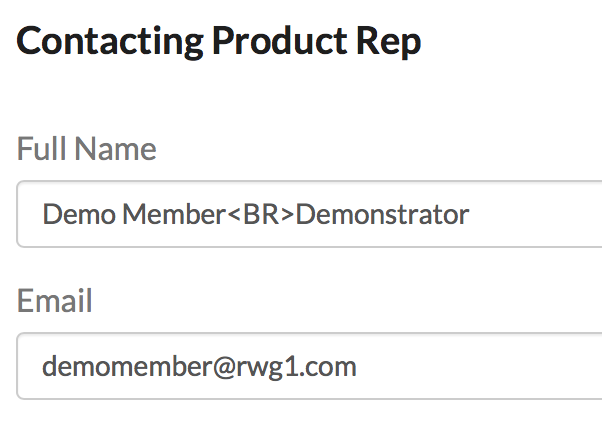
Zip Code (Recommended)
Your zip code helps the OrthoAxis system identify the Company Representatives that service your area. It is strongly recommended that you include a zip code with your profile.

Phone
Your phone number is only used as an alternative method for OrthoAxis to contact you.
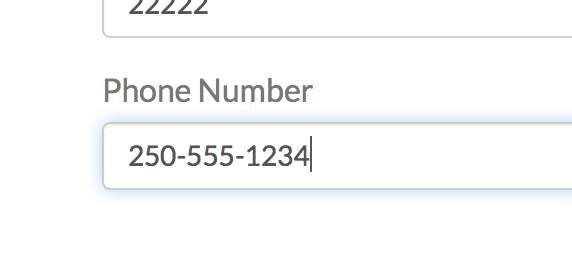
Account Type (Required)
There are four account types to select from, physician, resident, service provider and ordering department.
Physicians and residents must provide their "National Physician Number". Physicians and residents have access to the OrthoAxis forum. Service providers and ordering departments do not have access to the forum but do have access to all other aspects of the website.





National Physician Number (Required for Physicians and Residents)
Your national physician number is used to verify that you are a physician or resident and is required for access to the forum.
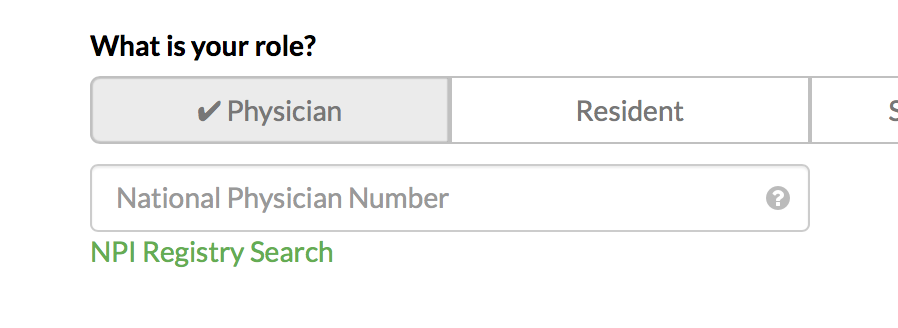
Specialties (Recommended for Physicians and Residents)
The specialties section is used to identify the specialties for physicians and residents. If a member's specialties are identified the system's content will be personalized to the specialties selected.

Avatar
You can personalize you account with an avatar. Your avatar, if one is available, is displayed along with your name in the top right of the screen and with your forum posts. An avatar can be any image that has a maximum height and width of 90 pixels and a file size 25 KB or less.



Subscriptions
If you are a physician or a resident you can manage your forum subscriptions in your account profile. Your forum subscriptions can also be managed from within the forum.
There are two types of subscriptions -- one for forums and one for topics. When you are subscribed to a forum, you will get an email sent to you whenever a new topic is added to the forum. If you are subscribed to a particular topic you will get an email when a new post is added to the topic since your last visit to the topic. You won't receive any further notifications about this topic until you visit it again.
In your account profile a forum is listed with the options to turn the subscription on or off, followed by each current topic in that forum also with the options to turn the subscription on or off.
When you select a specialty in the "Specialties" section you are automatically subscribed to the corresponding forum and all topics in that forum. You can manually turn off any of these subscriptions in this section.



Notifications
You can choose to be notified when new content is added to the website.
Notifications are available for four types of content. The types of content available are Advertisements, Educational Courses, Events, and Job Listings.
You will only be notified about Advertisements, Educational Courses and Events that match your speciality or specialties.
You can choose to be notified via the notifications menu on the website when you log into OrthoAxis. You can also add the ability to receive notifications via email.



